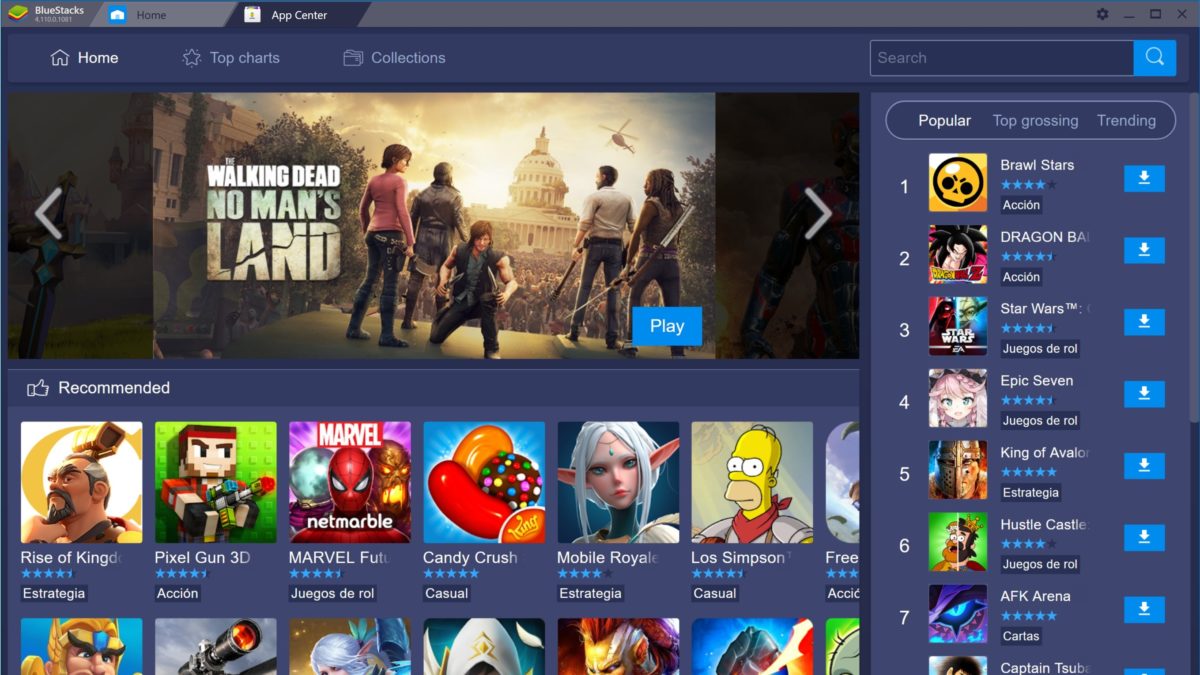BlueStacks Pro 4.220.0.1109 for windows and Mac

BlueStacks Pro 4.220.0.1109 for windows and Mac
We have put the best of Android gaming on PC.
And this is just the beginning.
Features
-Game Controls
Play with preset controls or customize them.
Play your favorite android games on PC, just the way you like – with your keyboard and mouse, or gamepad.
-Shooting Mode
Improve your aim and reaction time with the keyboard, mouse.
Prepare for your K/D ratio to skyrocket. Aim, pan and shoot with your mouse and keyboard.
-Multi-Instance
Play multiple games simultaneously.
Play the same game from different accounts or play multiple games at the same time.
-Multi-Instance Sync
Replicate actions in multiple instances in real-time.
Now replicate what you do in the main BlueStacks instance on all other instances in real-time.
-Macros
Record and replay actions with a single keypress.
Best things come to those who can wait in a game or to those who use Macros* in BlueStacks and automate boring tasks to replicate them in real-time.
-Eco Mode
Optimize PC usage when running multiple instances.
Multitask efficiently without slowing down your PC
-Real-time Translation
Play any Android game in your local language.
Translate your favorite android games on PC in your local language in real time with BlueStacks.
-Smart Controls
Lock/ free cursor automatically in shooting games.
Stay on top of your shooting game with less screen clutter and more kills.
-Rerolling
Reroll faster with multiple instances.
Perform multiple summons simultaneously and speed up the process to unlock powerful heroes.
-Script
Automate repetitive in-game tasks.
Create and run a ‘Script’ to automate a series of repetitive actions.
-High FPS
Enable higher frame rates for smoother gameplay.
Play your favorite android shooting games on PC by enabling high frames per second (FPS) in BlueStacks and enjoy a seamless gaming experience.